The reproduction of documents held in the State Archive of Caserta must be authorized in advance. To request reproductions, it is necessary to fill out the appropriate form (downloadable from the Forms section) and follow the instructions provided by the staff. Reproduction of documents is not permitted in the case of documents that are easily perishable or in poor condition.
Since August 29, 2017 (Law August 4, 2017, No. 124 amending Article 108 of the Cultural Heritage Code), following the Ministerial Circular No. 33 of September 7, 2017, and its related addendum, Circular No. 39 of September 29, 2017, the procedures for photocopying have been modified.
Photocopying using personal means is free and allowed, but it must take place exclusively in the study room (or another location designated by the responsible officer) following the procedures specified by the service representatives.
(Ministerial Decree 161 dated 11/04/2023 - Guidelines for determining the minimum amounts of fees and consideration for the concession of use of assets entrusted to State Cultural Institutions and Sites, and its annex)
- Digital reproductions can be provided on a CD, DVD, or USB device provided by the user. Otherwise, the Institute will make a CD or DVD available at a cost of €2.50.
- Please note that, in accordance with current regulations, expenses for photocopying work must be paid in advance.
PAYMENT METHODS
It is possible to pay by credit card, bank transfer, or prepaid card by registering on the
---> From the main page, select "Online Payments" (top left) and fill in the fields by first selecting the Institute from the dropdown list (as shown in the picture below):
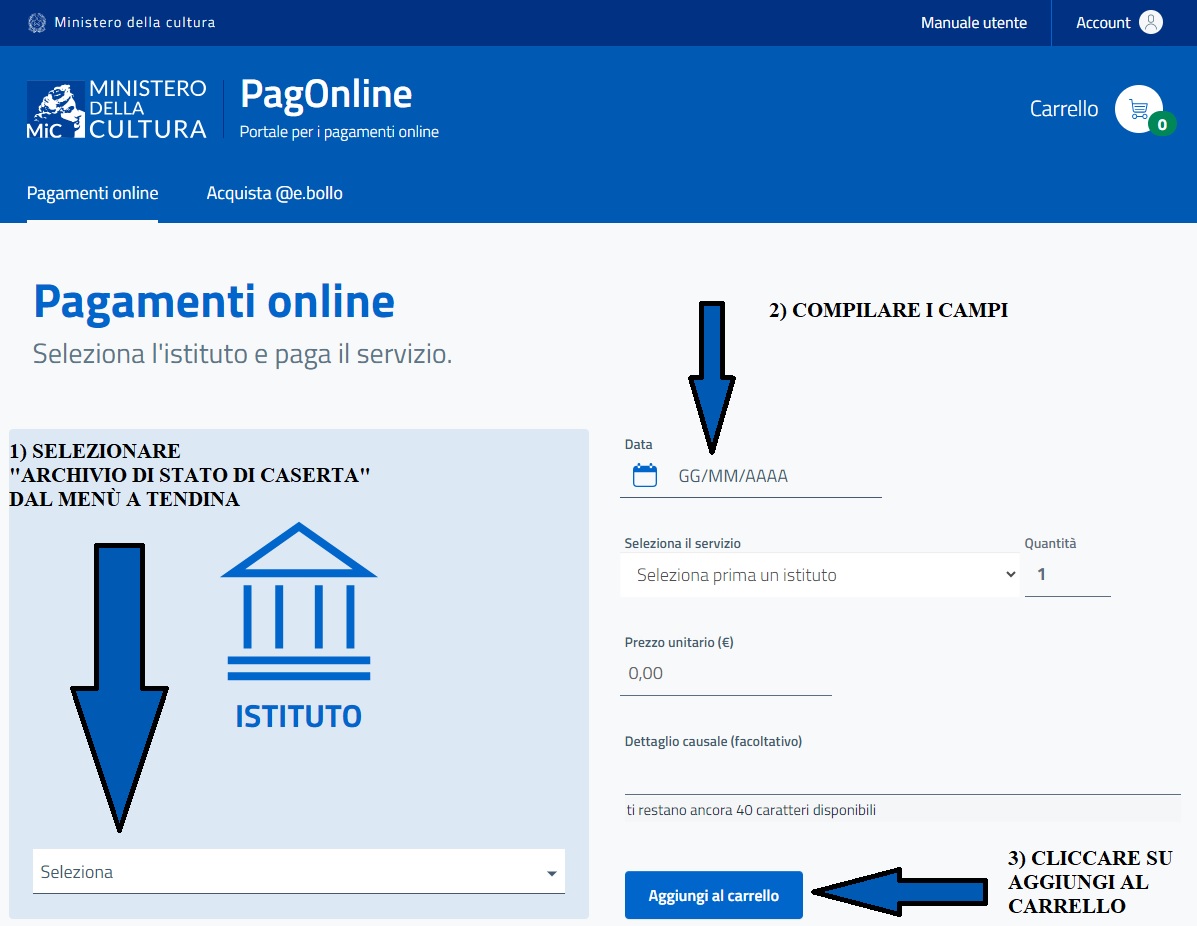 .
.
At this point, it is possible to either proceed directly to payment (using a credit card, online account, etc.) by clicking on "Submit Payment," or to print the receipt and take it to a tobacco shop for the payment by clicking on "Payment Notice."
For both payment methods, SPID or CIE are needed.
For any issues related to the PagoPa Payment Portal, it is possible to refer to the guide by clicking on "User Manual" or contact the provided support contacts at the bottom of the PagoPa Payment Portal page.




